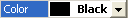Use this window to view and change the properties of selected object.
| Element | Graphic | Description |
|---|---|---|
Categorized |
|
This button lists all properties by category. You can expand or collapse a category with plus (+) or minus (-) to reduce the number of visible properties. Plus (+) and minus (-) are situated to the left of the category name. Categories are listed alphabetically. |
Alphabetic |
|
Lists all properties alphabetically. |
Also you need to know how to work with property cells.
To edit a property cell
- Make the desired property cell the active cell. At that cell heading gets blue color.
- Click in the cell to its right and enter changes.
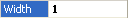
For some properties provides additional potentials of choice:
- Make the desired property cell the active cell. At that cell heading gets blue color.
- On the cell right side an arrow will appears. Click the arrow and make a choice. Also you can scroll up and down this cell to choose.