This feature is available only in NeedForTrade Studio.
You can use Code Editor to create new Analysis Techiniques or to edit existed ones.
To create new Analysis Techniques
The first way is:
- Use the File menu.
- Select New.
- Choose a desired Analysis Techinique and Code Editor will apear. It can be Indicator, Strategy or Function. See also Analysis Techniques Types.
Another way is:
- Click the New Document toolbar button.
- Choose a desired Analysis Techinique and Code Editor will apear. It can be Indicator, Strategy or Function. See also Analysis Techniques Types.
To edit existed Analysis Techniques
The first way is:
- Use the View menu.
- Select Browser.
- Use drop-down list Browse for to choose Analysis Technique Type to work with. Valid variants are Indicator, Strategy and Function.
- Double click left mouse button on a desired Analysis Techinique and Code Editor will apear.
Another way is:
- Click the Browser toolbar button.
- Use drop-down list Browse for to choose Analysis Technique Type to work with. Valid variants are Indicator, Strategy and Function.
-
Double click left mouse button on a desired Analysis Techinique and Code
Editor will apear.
You can see Code Editor window below.
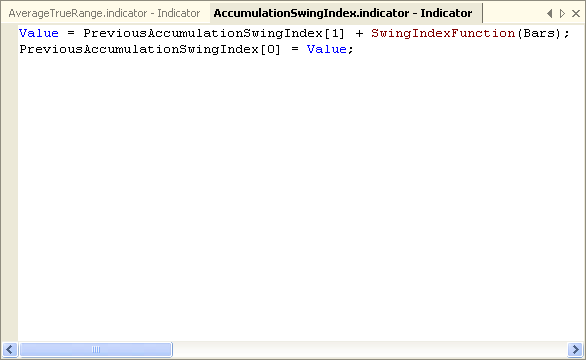
Use Code Editor to Enter or Edit an Analysis Technique Code. If you want to work with more then one Analysis Techniques use Tabs or Arrows to switch from one Analysis Technique to another. Also use Scrolling to scroll throudh a Analysis Technique.
To open shortcut menu Click the right mouse button anywhere in the Code Editor window.
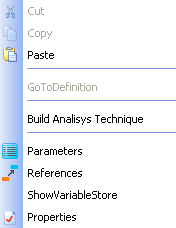
In this menu there are standard functions for the editing the code of analysis technique.
- Cut
- Copy
- Paste
Another function in this context menu is Go To Definition, which use for the convenience during creating an Analysis Technique. With help of it you can quickly go to the definition of needed Analysis Technique. For that click right mouse button on the interesting function or indicator and in the context menu choose GoToDefinition.
For the convenience of users also in this menu is situated function Build Analysis Technique.
Also there are main fields for the creating an Analysis Technique in this menu.
- Parameters
- References
- Variable Store
- Properties