To access Exchange Properties
- Make the Chart Window window the active window.
- Click the right mouse button anywhere in the chart window background and select the Symbol Properties from the context menu or double-click anywhere in the chart window background and Symbol Properties window will appear.
- Click Lookup in the General tab and Symbol Lookup window will appear.
- Click Add Symbol and Edit Symbol window will appear.
-
Click
 in the General Properties
tab and Exchange List window will
appear.
in the General Properties
tab and Exchange List window will
appear.
- Click Add and Exchange Properties window will appear.
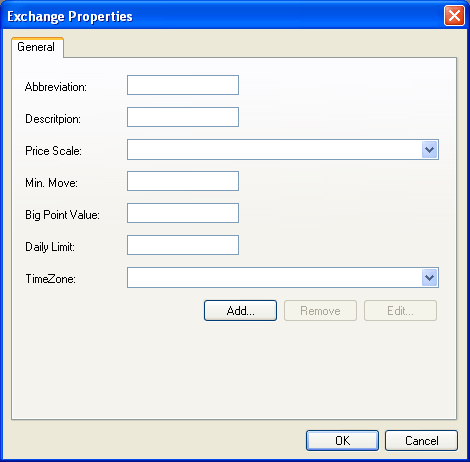
Use Exchange Properties to adjust exchange properties.
Tab General includes the followings:
- Abbreviation.
- Description.
- Price Scale.
- Min. Move.
- Big Point Value.
- Daily Limit.
- TimeZone.
See also Time Zone Properties.