To access Time Zone Properties
- Make the Chart Window window the active window.
- Click the right mouse button anywhere in the chart window background and select the Symbol Properties from the context menu or double-click anywhere in the chart window background and Symbol Properties window will appear.
- Click Lookup in the General tab and Symbol Lookup window will appear.
- Click Add Symbol and Edit Symbol window will appear.
-
Click
 in the General Properties
tab and Exchange List window will
appear.
in the General Properties
tab and Exchange List window will
appear.
- Click Add and Exchange Properties window will appear.
- Click Add and Time Zone Properties window will appear.
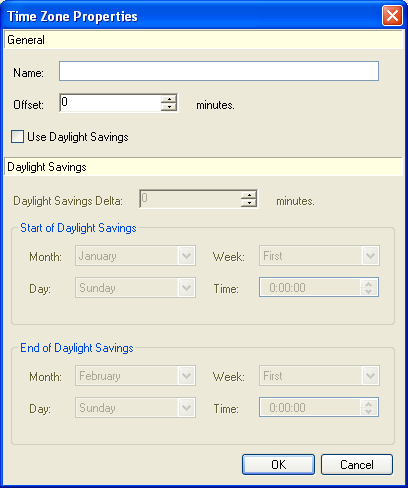
Use Time Zone Properties to adjust time zone properties.
Tab General includes the followings:
- Name.
- Offset.
Tab Daylight Savings includes the followings:
- Volume type.